Windows
ClearType in Windows 7
One of my big pet peeves with ClearType prior to Windows 7 was that it only anti-aliased horizontally with sub-pixels. This is great for small fonts, because at such a small scale traditional anti-aliasing has a smudging effect, reducing clarity and increasing the font’s weight. For large fonts however, it introduces some very noticeable aliasing on curves, as best seen in the ‘6′ and ‘g’ here:
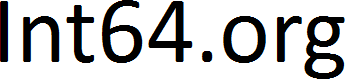
You’ve probably noticed this on websites everywhere, but have come to accept it. Depending on your browser and operating system, you can probably see it in the title here. This problem is solved in Windows 7 with the introduction of DirectWrite, which combines ClearType’s horizontal anti-aliasing with regular vertical anti-aliasing when using large font sizes:
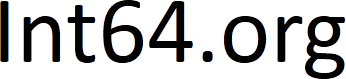
Of course, DirectWrite affects more than just Latin characters. Any glyphs with very slight angles will see a huge benefit, such as hiragana:
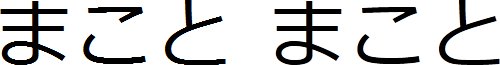
Unfortunately, this isn’t a free upgrade. For whatever reason, Microsoft didn’t make all the old GDI functions use DirectWrite’s improvements so to make use of this, all your old GDI and DrawText code will need to be upgraded to use Direct2D and DirectWrite directly, so an old WM_PAINT procedure like this:
PAINTSTRUCT ps;
HDC hdc = BeginPaint(hwnd, &ps);
HFONT font = CreateFont(-96, 0, 0, 0, FW_NORMAL,
0, 0, 0, 0, 0, 0, 0, 0, L"Calibri");
SelectObject(hdc, (HGDIOBJ)font);
RECT rc;
GetClientRect(hwnd, &rc);
DrawText(hdc, L"Int64.org", 9, &rc,
DT_SINGLELINE | DT_CENTER | DT_VCENTER);
EndPaint(hwnd, &ps);Will turn into this:
ID2D1Factory *d2df;
D2D1CreateFactory(D2D1_FACTORY_TYPE_SINGLE_THREADED,
__uuidof(ID2D1Factory), 0, (void**)&d2df);
IDWriteFactory *dwf;
DWriteCreateFactory(DWRITE_FACTORY_TYPE_SHARED,
__uuidof(IDWriteFactory), (IUnknown**)&dwf);
IDWriteTextFormat *dwfmt;
dwf->CreateTextFormat(L"Calibri", 0, DWRITE_FONT_WEIGHT_REGULAR,
DWRITE_FONT_STYLE_NORMAL, DWRITE_FONT_STRETCH_NORMAL,
96.0f, L"en-us", &dwfmt);
dwfmt->SetTextAlignment(DWRITE_TEXT_ALIGNMENT_CENTER);
dwfmt->SetParagraphAlignment(DWRITE_PARAGRAPH_ALIGNMENT_CENTER);
RECT rc;
GetClientRect(hwnd, &rc);
D2D1_SIZE_U size = D2D1::SizeU(rc.right - rc.left,
rc.bottom - rc.top);
ID2D1HwndRenderTarget *d2drt;
d2df->CreateHwndRenderTarget(D2D1::RenderTargetProperties(),
D2D1::HwndRenderTargetProperties(hwnd, size), &d2drt);
ID2D1SolidColorBrush *d2db;
d2drt->CreateSolidColorBrush(D2D1::ColorF(D2D1::ColorF::Black),
&d2db);
D2D1_SIZE_F layoutSize = d2drt->GetSize();
D2D1_RECT_F layoutRect = D2D1::RectF(0.0, 0.0,
layoutSize.width, layoutSize.height);
d2drt->BeginDraw();
d2drt->DrawText(L"Int64.org", 9, dwfmt, layoutRect, d2db);
d2drt->EndDraw();This is no small change, and considering this API won’t work on anything but Vista and Windows 7, you’ll be cutting out a lot of users if you specialize for it. While you could probably make a clever DrawText wrapper, Direct2D and DirectWrite are really set up to get you the most benefit if you’re all in. Hopefully general libraries like Pango and Cairo will get updated backends for it.
DirectWrite has other benefits too, like sub-pixel rendering. When you render text in GDI, glyphs will always get snapped to pixels. If you have two letters side by side, it will choose to always start the next letter 1 or 2 pixels away from the last—but what if the current font size says it should actually be a 1.5 pixel distance? In GDI, this will be rounded to 1 or 2. This is also noticeable with kerning, which tries to remove excessive space between specific glyphs such as “Vo”. Because of this, most of the text you see in GDI is very slightly warped. It’s much more apparent when animating, where it causes the text to have a wobbling effect as it constantly snaps from one pixel to the next instead of smoothly transitioning between the two.
DirectWrite’s sub-pixel rendering helps to alleviate this by doing exactly that: glyphs can now start rendering at that 1.5 pixel distance, or any other point in between. Here you can see the differing space between the ‘V’ and ‘o’, as well as a slight difference between the ‘o’s with DirectWrite on the right side, because they are being rendered on sub-pixel offsets:
The difference between animating with sub-pixel rendering and without is staggering when we view it in motion:
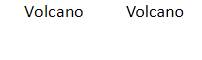
Prior to DirectWrite the normal way to animate like this was to render to a texture with monochrome anti-aliasing (that is, without ClearType), and transform the texture while rendering. The problem with that is the transform will introduce a lot of imperfections without expensive super-sampling, and of course it won’t be able to use ClearType. With DirectWrite you get pixel-perfect ClearType rendering every time.
Apparently WPF 4 is already using Direct2D and DirectWrite to some degree, hopefully there will be high-quality text integrated in Flash’s future. Firefox has also been looking at adding DirectWrite support, but I haven’t seen any news of Webkit (Chrome/Safari) or Opera doing the same. It looks like Firefox might actually get it in before Internet Explorer. Edit: looks like Internet Explorer 9 will use DirectWrite—wonder which will go gold with the feature first?
Direct2D and DirectWrite are included in Windows 7, but Microsoft has backported them in the Platform Update for Windows Server 2008 and Windows Vista so there’s no reason people who are sticking with Vista should be left out. Are there people sticking with Vista?
Tips for efficient I/O
There are a few things to keep in mind for I/O that can have pretty incredible effects on performance and scalability. It’s not really any new API, but how you use it.
Reduce blocking
The whole point of I/O completion ports is to do operations asynchronously, to keep the CPU busy doing work while waiting for completion. Blocking defeats this by stalling the thread, so it should be avoided whenever possible. Completion ports have a mechanism built in to make blocking less hurtful by starting up a waiting thread when another one blocks, but it is still better to avoid it all together.
This includes memory allocation. Standard system allocators usually have several points where it needs to lock to allow concurrent use, so applications should make use of custom allocators like arenas and pools where possible.
This means I/O should always be performed asynchronously, lock-free algorithms used when available, and any remaining locks should be as optimally placed as possible. Careful application design planning goes a long way here. The toughest area I’ve discovered is database access—as far as I have seen, there have been zero well designed database client libraries. Every one that I’ve seen has forced you to block at some point.
Ideally, the only place the application would block is when retrieving completion packets.
Buffer size and alignment
I/O routines like to lock the pages of the buffers you pass in. That is, it will pin them in physical memory so that they can’t be paged out to a swap file.
The result is if you pass in a 20 byte buffer, on most systems it will lock a full 4096 byte page in memory. Even worse, if the 20 byte buffer has 10 bytes in one page and 10 bytes in another, it will lock both pages—8192 bytes of memory for a 20 byte I/O. If you have a large number of concurrent operations this can waste a lot of memory!
Because of this, I/O buffers should get special treatment. Functions like malloc() and operator new() should not be used because they have no obligation to provide such optimal alignment for I/O. I like to use VirtualAlloc to allocate large blocks of 1MiB, and divide this up into smaller fixed-sized (usually page-sized, or 4KiB) blocks to be put into a free list.
If buffers are not a multiple of the system page size, extra care should be taken to allocate buffers in a way that keeps them in separate pages from non-buffer data. This will make sure page locking will incur the least amount of overhead while performing I/O.
Limit the number of I/Os
System calls and completion ports have some expense, so limiting the number of I/O calls you do can help to increase throughput. We can use scatter/gather operations to chain several of those page-sized blocks into one single I/O.
A scatter operation is taking data from one source, like a socket, and scattering it into multiple buffers. Inversely a gather operation takes data from multiple buffers and gathers it into one destination.
For sockets, this is easy—we just use the normal WSASend and WSARecv functions, passing in multiple WSABUF structures.
For files it is a little more complex. Here the WriteFileGather and ReadFileScatter functions are used, but some special care must be taken. These functions require page-aligned and -sized buffers to be used, and the number of bytes read/written must be a multiple of the disk’s sector size. The sector size can be obtained with GetDiskFreeSpace.
Non-blocking I/O
Asynchronous operations are key here, but non-blocking I/O still has a place in the world of high performance.
Once an asynchronous operation completes, we can issue non-blocking requests to process any remaining data. Following this pattern reduces the amount of strain on the completion port and helps to keep your operation context hot in the cache for as long as possible.
Care should be taken to not let non-blocking operations continue on for too long, though. If data is received on a socket fast enough and we take so long to process it that there is always more, it could starve other completion notifications waiting to be dequeued.
Throughput or concurrency
A kernel has a limited amount of non-paged memory available to it, and locking one or more pages for each I/O call is a real easy way use it all up. Sometimes if we expect an extreme number of concurrent connections or if we want to limit memory usage, it can be beneficial to delay locking these pages until absolutely required.
An undocumented feature of WSARecv is that you can request a 0-byte receive, which will complete when data has arrived. Then you can issue another WSARecv or use non-blocking I/O to pull out whatever is available. This lets us get notified when data can be received without actually locking memory.
Doing this is very much a choice of throughput or concurrency—it will use more CPU, reducing throughput. But it will allow your application to handle a larger number of concurrent operations. It is most beneficial in a low memory system, or on 32-bit Windows when an extreme number of concurrent operations will be used. 64-bit Windows has a much larger non-paged pool, so it shouldn’t present a problem if you feed it enough physical memory.
Unbuffered I/O
If you are using the file system a lot, your application might be waiting on the synchronous operating system cache. In this case, enabling unbuffered I/O will let file operations bypass the cache and complete more asynchronously.
This is done by calling CreateFile with the FILE_FLAG_NO_BUFFERING flag. Note that with this flag, all file access must be sector aligned—read/write offsets and sizes. Buffers must also be sector aligned.
Operating system caching can have good effects, so this isn’t always advantageous. But if you’ve got a specific I/O pattern or if you do your own caching, it can give a significant performance boost. This is an easy thing to turn on and off, so take some benchmarks.
Update: this subject continued in I/O Improvements in Windows Vista.
I/O completion ports made easy
I described the basics of I/O completion ports in my last post, but there is still the question of what the easiest way to use them. Here I’ll show a callback-based application design that I’ve found makes a fully asynchronous program really simple to do.
I touched briefly on attaching our own context data to the OVERLAPPED structure we pass along with I/O operations. It’s this same idea that I’ll expand on here. This time, we define a generic structure to use with all our operations, and how our threads will handle them while dequeuing packets:
struct io_context
{
OVERLAPPED ovl;
void (*on_completion)(DWORD error, DWORD transferred,
struct io_context *ctx);
};
OVERLAPPED *ovl;
ULONG_PTR completionkey;
DWORD transferred;
BOOL ret = GetQueuedCompletionStatus(iocp, &transferred,
&completionkey, &ovl, INFINITE);
if(ret)
{
struct io_context *ctx = (struct io_context*)ovl;
ctx->on_completion(ERROR_SUCCESS, transferred, ctx);
}
else if(ovl)
{
DWORD err = GetLastError();
struct io_context *ctx = (struct io_context*)ovl;
ctx->on_completion(err, transferred, ctx);
}
else
{
// error out
}With this, all our I/O operations will have a callback associated with them. When a completion packet is dequeued it gets the error information, if any, and runs the callback. Having every I/O operation use a single callback mechanism greatly simplifies the design of the entire program.
Lets say our app was reading a file and sending out it’s contents. We also want it to prefetch the next buffer so we can start sending right away. Here’s our connection context:
struct connection_context
{
HANDLE file;
SOCKET sock;
WSABUF readbuf;
WSABUF sendbuf;
struct io_context readctx;
struct io_context sendctx;
};A structure like this is nice because initiating an I/O operation will need no allocations. Note that we need two io_context members because we’re doing a read and send concurrently.
Now the code to use it:
#define BUFFER_SIZE 4096
void begin_read(struct connection_context *ctx)
{
if(ctx->readbuf.buf)
{
// only begin a read if one isn't already running.
return;
}
ctx->readbuf.buf = malloc(BUFFER_SIZE);
ctx->readbuf.len = 0;
// zero out io_context structure.
memset(&ctx->readctx, 0, sizeof(ctx->readctx));
// set completion callback.
ctx->readctx.on_completion = read_finished;
ReadFile(ctx->file, ctx->readbuf.buf, BUFFER_SIZE,
NULL, &ctx->readctx.ovl);
}
void read_finished(DWORD error, DWORD transferred,
struct io_context *ioctx)
{
// get our connection context.
struct connection_context *ctx =
(struct connection_context*)((char*)ioctx -
offsetof(struct connection_context, readctx));
if(error != ERROR_SUCCESS)
{
// handle error.
return;
}
if(!transferred)
{
// reached end of file, close out connection.
free(ctx->readbuf.buf);
ctx->readbuf.buf = 0;
return;
}
// send out however much we read from the file.
ctx->readbuf.len = transferred;
begin_send(ctx);
}This gives us a very obvious chain of events: read_finished is called when a read completes. Since we only get an io_context structure in our callback, we need to adjust the pointer to get our full connection_context.
Sending is easy too:
void begin_send(struct connection_context *ctx)
{
if(ctx->sendbuf.buf)
{
// only begin a send if one
// isn't already running.
return;
}
if(!ctx->recvbuf.len)
{
// only begin a send if the
// read buffer has something.
return;
}
// switch buffers.
ctx->sendbuf = ctx->readbuf;
// clear read buffer.
ctx->readbuf.buf = NULL;
ctx->readbuf.len = 0;
// zero out io_context structure.
memset(&ctx->sendctx, 0, sizeof(ctx->sendctx));
// set completion callback.
ctx->sendctx.on_completion = send_finished;
WSASend(ctx->sock, &ctx->sendbuf, 1, NULL, 0,
&ctx->sendctx.ovl, NULL);
// start reading next buffer.
begin_read(ctx);
}
void send_finished(DWORD error, DWORD transferred,
struct io_context *ioctx)
{
// get our connection context.
struct connection_context *ctx =
(struct connection_context*)((char*)ioctx -
offsetof(struct connection_context, sendctx));
if(error != ERROR_SUCCESS)
{
// handle error.
return;
}
// success, clear send buffer and start next send.
free(ctx->sendbuf.buf);
ctx->sendbuf.buf = NULL;
begin_send(ctx);
}Pretty much more of the same. Again for brevity I’m leaving out some error checking code and assuming the buffer gets sent out in full. I’m also assuming a single-threaded design—socket and file functions themselves are thread-safe and have nothing to worry about, but the buffer management code here would need some extra locking since it could be run concurrently. But the idea should be clear.
Update: this subject continued in Tips for efficient I/O.
High Performance I/O on Windows
I/O completion ports were first introduced in Windows NT 4.0 as a highly scalable, multi-processor capable alternative to the then-typical practices of using select, WSAWaitForMultipleEvents, WSAAsyncSelect, or even running a single thread per client. The most optimal way to perform I/O on Windows—short of writing a kernel-mode driver—is to use I/O completion ports.
A recent post on Slashdot claimed sockets have run their course, which I think is absolutely not true! The author seems to believe the Berkeley sockets API is the only way to perform socket I/O, which is nonsense. Much more modern, scalable and high performance APIs exist today such as I/O completion ports on Windows, epoll on Linux, and kqueue on FreeBSD. In light of this I thought I’d write a little about completion ports here.
The old ways of multiplexing I/O still work pretty well for scenarios with a low number of concurrent connections, but when writing a server daemon to handle a thousand or even tens of thousands of concurrent clients at once, we need to use something different. In this sense the old de facto standard Berkeley sockets API has run its course, because the overhead of managing so many connections is simply too great and makes using multiple processors hard.
An I/O completion port is a multi-processor aware queue. You create a completion port, bind file or socket handles to it, and start asynchronous I/O operations. When they complete—either successfully or with an error—a completion packet is queued up on the completion port, which the application can dequeue from multiple threads. The completion port uses some special voodoo to make sure only a specific number of threads can run at once—if one thread blocks in kernel-mode, it will automatically start up another one.
First you need to create a completion port with CreateIoCompletionPort:
HANDLE iocp = CreateIoCompletionPort(INVALID_HANDLE_VALUE, NULL, 0, 0);
It’s important to note that NumberOfConcurrentThreads is not the total number of threads that can access the completion port—you can have as many as you want. This instead controls the number of threads it will allow to run concurrently. Once you’ve reached this number, it will block all other threads. If one of the running threads blocks for any reason in kernel-mode, the completion port will automatically start up one of the waiting threads. Specifying 0 for this is equivalent to the number of logical processors in the system.
Next is creating and associating a file or socket handle, using CreateFile, WSASocket, and CreateIoCompletionPort:
#define OPERATION_KEY 1 HANDLE file = CreateFile(L"file.txt", GENERIC_READ, FILE_SHARE_READ, NULL, OPEN_EXISTING, FILE_FLAG_OVERLAPPED, NULL); SOCKET sock = WSASocket(AF_INET, SOCK_STREAM, IPPROTO_TCP, NULL, 0, WSA_FLAG_OVERLAPPED); CreateIoCompletionPort(file, iocp, OPERATION_KEY, 0); CreateIoCompletionPort((HANDLE)sock, iocp, OPERATION_KEY, 0);
Files and sockets must be opened with the FILE_FLAG_OVERLAPPED and WSA_FLAG_OVERLAPPED flags before they are used asynchronously.
Reusing CreateIoCompletionPort for associating file/socket handles is weird design choice from Microsoft but that’s how it’s done. The CompletionKey parameter can be anything you want, it is a value provided when packets are dequeued. I define a OPERATION_KEY here to use as the CompletionKey, the significance of which I’ll get to later.
Next we have to start up some I/O operations. I’ll skip setting up the socket and go right to sending data. We start these operations using ReadFile and WSASend:
OVERLAPPED readop, sendop;
WSABUF sendwbuf;
char readbuf[256], sendbuf[256];
memset(&readop, 0, sizeof(readop));
memset(&sendop, 0, sizeof(sendop));
sendwbuf.len = sizeof(sendbuf);
sendwbuf.buf = sendbuf;
BOOL readstatus = ReadFile(file, readbuf,
sizeof(readbuf), NULL, &readop);
if(!readstatus)
{
DWORD readerr = GetLastError();
if(readerr != ERROR_IO_PENDING)
{
// error reading.
}
}
int writestatus = WSASend(sock, &sendwbuf, 1, NULL,
0, &sendop, NULL);
if(writestatus)
{
int writeerr = WSAGetLastError();
if(writeerr != WSA_IO_PENDING)
{
// error sending.
}
}Every I/O operation using a completion port has an OVERLAPPED structure associated with it. Windows uses this internally in unspecified ways, only saying we need to zero them out before starting an operation. The OVERLAPPED structure will be given back to us when we dequeue the completion packets, and can be used to pass along our own context data.
I have left out the standard error checking up until now for brevity’s sake, but this one doesn’t work quite like one might expect so it is important here. When starting an I/O operation, an error might not really be an error. If the function succeeds all is well, but if the function fails, it is important to check the error code with GetLastError or WSAGetLastError.
If these functions return ERROR_IO_PENDING or WSA_IO_PENDING, the function actually still completed successfully. All these error codes mean is an asynchronous operation has been started and completion is pending, as opposed to completing immediately. A completion packet will be queued up regardless of the operation completing asynchronously or not.
Dequeuing packets from a completion port is handled by the GetQueuedCompletionStatus function:
This function dequeues completion packets, consisting of the completion key we specified in CreateIoCompletionPort and the OVERLAPPED structure we gave while starting the I/O. If the I/O transferred any data, it will retrieve how many bytes were transferred too. Again the error handling is a bit weird on this one, having three error states.
This can be run from as many threads as you like, even a single one. It is common practice to run a pool of twice the number of threads as there are logical processors available, to keep the CPU active with the aforementioned functionality of starting a new thread if a running one blocks.
Unless you are going for a single-threaded design, I recommend starting two threads per logical CPU. Even if your app is designed to be 100% asynchronous, you will still run into blocking when locking shared data and even get unavoidable hidden blocking I/Os like reading in paged out memory. Keeping two threads per logical CPU will keep the processor busy without overloading the OS with too much context switching.
This is all well and good, but two I/O operations were initiated—a file read and a socket send. We need a way to tell their completion packets apart. This is why we need to attach some state to the OVERLAPPED structure when we call those functions:
struct my_context
{
OVERLAPPED ovl;
int isread;
};
struct my_context readop, sendop;
memset(&readop.ovl, 0, sizeof(readop.ovl));
memset(&sendop.ovl, 0, sizeof(sendop.ovl));
readop.isread = 1;
sendop.isread = 0;
ReadFile(file, readbuf, sizeof(readbuf), NULL, &readop.ovl);
WSASend(sock, &sendwbuf, 1, NULL, 0, &sendop.ovl, NULL);Now we can tell the operations apart when we dequeue them:
OVERLAPPED *ovl;
ULONG_PTR completionkey;
DWORD transferred;
GetQueuedCompletionStatus(iocp, &transferred,
&completionkey, &ovl, INFINITE);
struct my_context *ctx = (struct my_context*)ovl;
if(ctx->isread)
{
// read completed.
}
else
{
// send completed.
}The last important thing to know is how to queue up your own completion packets. This is useful if you want to split an operation up to be run on the thread pool, or if you want to exit a thread waiting on a call to GetQueuedCompletionStatus. To do this, we use the PostQueuedCompletionStatus function:
#define EXIT_KEY 0 struct my_context ctx; PostQueuedCompletionStatus(iocp, 0, OPERATION_KEY, &ctx.ovl); PostQueuedCompletionStatus(iocp, 0, EXIT_KEY, NULL);
Here we post two things onto the queue. The first, we post our own structure onto the queue, to be processed by our thread pool. The second, we give a new completion key: EXIT_KEY. The thread which processes this packet can test if the completion key is EXIT_KEY to know when it needs to stop dequeuing packets and shut down.
Other than the completion port handle, Windows does not use any of the parameters given to PostQueuedCompletionStatus. They are entirely for our use, to be dequeued with GetQueuedCompletionStatus.
That’s all I have to write for now, and should be everything one would need to get started learning these high performance APIs! I will make another post shortly detailing some good patterns for completion port usage, and some optimization tips to ensure efficient usage of these I/O APIs.
Update: this subject continued in I/O completion ports made easy.
My Windows Vista/7/8 Wishlist
These are some changes I’ve been trying to get made since Vista entered beta. Now 7’s beta has begun and still chances look bleak. Maybe I’ll have more luck in 8?
- Remove
TransmitFile/TransmitPacketslimitations. Added back in Windows NT 3.51, theTransmitFilefunction lets you transfer a file’s contents entirely in kernel-mode, directly out of Windows’ internal file cache. This requires significantly less resources, is much more scalable, and is simpler to code for. Later on we got the even more functionalTransmitPacketsfunction. So what’s the problem? Microsoft wanted to guard against people using their desktops as servers: they locked desktops down to handling two concurrent TransmitFile calls at once. With increasingly faster internet connections and P2P’s popularity still rising, this just won’t fly anymore. For what would probably take less than five minutes to change, Microsoft could make Windows seem faster for so many people. - Give me asynchronous DNS! Vista teased me with the
GetAddrInfoExfunction, which has unimplemented placeholders for async functionality. I wonder how much faster browsing the web would be if a browser submitted several DNS requests at once, instead of one at a time? Think of all those nasty Web-2.0 sites that load things from 10 different hostnames, or forum sites that let users display external images. - Implement Linux’s
TCP_CORK. It forces TCP to send out full frames only—no partials. Think of it like Nagle without the timeout. In some situations this can result in higher throughput, so I’m all for it. - Allow me to bind sockets and files to a thread, for I/O completion ports. It could be very nice to set a preferred thread for I/O packets to arrive on, with work stealing settings. This could improve scalability by helping applications better specify their usage patterns.
- Let me boot from software RAID. I have yet to see a quasi-hardware RAID solution (you know, the ones that come with your $80 desktop motherboard) that doesn’t suck. These things do most—if not all—of the work in software drivers, and every single one I’ve seen has brought performance and stability issues along with it. Windows has it’s own built-in software RAID which should alleviate the need for all this cheap unstable crap. Unfortunately the one big gotcha of full software RAID is that you can’t boot from it. Come on guys, Linux has been letting me keep the bulk of my system in software RAID for a long time now. Time to play catch up.
More on Japanese in Windows
If you just ripped your Japanese music collection only to find out Windows Explorer can’t display any of the tags, you probably used ID3 v2.4. Windows does not support 2.4—if you downgrade the files to ID3 v2.3, everything will display just fine. A good tool that can do this en masse is Mp3tag. This doesn’t only affect the UTF-8 fields: Windows won’t be able to read album art or anything else if you use v2.4.
Life in Windows 2008
Given that I got a free copy of Windows Server 2008 at the big launch, I thought I’d try it out on my desktop. It and Vista are basically the same OS, just different artificial limits. Following Vijayshinva Karnure’s directions, I had a fully functional desktop in no time.
I’ve only run into a couple minor issues. Half-Life 2 doesn’t seem to have a proper codec to play their intro video, and the “Windows Live Messenger Download” link in the start menu takes you to an installer that refuses to run on a server OS.
